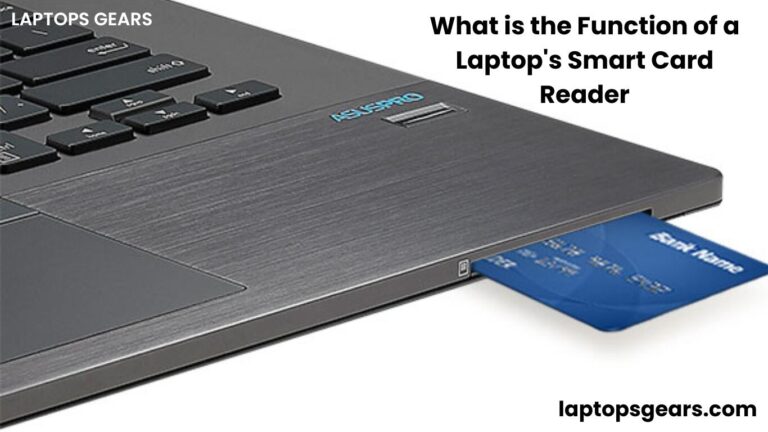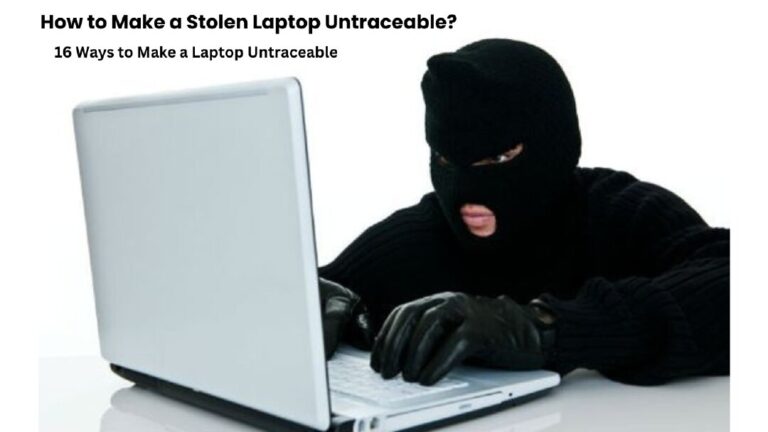Can a Laptop be Tracked after Factory Reset | 11 Tips to Follow

Can a Laptop be Tracked after a Factory Reset? In today’s digital age, everyone is becoming increasingly reliant on technology to stay connected and informed. Laptops are one of the most commonly used devices among people nowadays as they offer convenience, portability, and ease of use. While using a laptop makes day-to-day life easier for individuals in various ways, it’s important to be mindful of how you protect your device. One issue that many users run into is whether or not their laptops can be tracked after performing a factory reset.
One of the best and most convenient ways to protect your data even after a factory reset is to use data encryption. With data encryption, your data and other sensitive information stored on your laptop are protected by strong encryption algorithms, making them unreadable to anyone without the proper keys or passwords.
In this blog post, we will take an in-depth look at the security measures necessary when protecting your data from being accessed and answered the question: Can a laptop be tracked after a factory reset?
What are the Benefits of Laptop Tracking?
When it comes to laptops, tracking, and security are both important considerations. Tracking your laptop is a great way of ensuring that your device remains safe and secure in case of theft or loss. It also provides an extra layer of protection against malicious hackers who may be looking to access your data or personal information.
Tracking a laptop can provide an added layer of security, not only in the event that it is stolen or lost but also if it is ever hacked. By tracking the device, you can quickly identify any suspicious activity or access attempts and take steps to prevent further damage. Additionally, if your laptop is ever sold, you can use the tracking information to ensure that the device and its data remain under your control.
The process of tracking a laptop is fairly straightforward. First, you will need to purchase and install a monitoring or tracking device on your machine. There are several options available online, such as Prey, Absolute LoJack, and ZoneAlarm Anti-Theft. Once the device is installed on your laptop, you can monitor your laptop from any device with internet access.
How to keep your Data Safe
The best way to protect your laptop and data is to back up the device regularly. With a backup, you can restore lost or deleted files if your laptop is ever stolen or damaged. There are several ways to back up your files, including using an external hard drive or cloud storage services like Dropbox and Google Drive.

When it comes to protecting your laptop from theft, there are also some practical steps you can take to reduce the risk. It’s important to always secure your laptop when it’s not in use by storing it in a safe place. You should also be sure to use a strong password as well as a screen lock for added security. Additionally, you can also install a tracking app on your laptop so that if it is ever stolen, you can locate it and retrieve it.
The question of whether or not a laptop can be tracked after performing a factory reset is a common one. In short, the answer is yes it’s possible to track a laptop after performing a factory reset but it is not guaranteed. This is because most tracking apps are designed to be removed when a device’s settings are reset, however, some may remain unaffected.
In order to accurately track a laptop after performing a factory reset, the best way is to install a tracking app that specializes in this type of situation. Such apps offer features like GPS tracking, which will allow you to pinpoint the exact location of your laptop if it’s ever lost or stolen. There are also several other features available for these apps, including remote control, remote wipe, and alert notifications.
Is it a good idea to install Computrace
One of the popular tracking devices is Computrace. With this program, you can track the location of your laptop in real-time and also control it remotely. If you suspect that your laptop has been stolen, you can enable the theft alert feature which will send an email to notify you of its location if it’s moved. You’ll also be able to set up a recovery team so that if your laptop is located, you can quickly have it returned to you.
Like most tracking programs, Computrace needs to be installed on the laptop before it’s lost or stolen. So, if you’ve already performed a factory reset on your laptop, it won’t be possible to install the program afterward. In this case, you won’t be able to track your laptop with Computrace, but there are still a few other steps you can take to secure your device.
One option is to install a remote access program on your laptop before it’s lost or stolen. Some of the most popular programs include LogMeIn, TeamViewer, and GoToMyPC. These programs allow you to access your laptop remotely from any device, including a tablet or smartphone.
Can a Laptop be Tracked after Factory Reset? 11 Tips to Avoid Tracking

In today’s digital age, laptops are becoming increasingly necessary for both personal and business use. With the rise of technology, it is important to stay informed on how to properly secure your data and devices. Here are 10 tips to follow:
1. Use strong passwords
Creating strong passwords is one of the best ways to keep your data safe. Make sure to create unique passwords for each of your accounts, and never share them with anyone.
2. Back up data
Before performing a factory reset on your laptop, make sure to back up all important data first. This will ensure that you have access to it later should something go wrong during the resetting process.
3. Disable location services
Many laptops come with an in-built GPS tracking system that can be used to locate them in case of theft. Make sure to disable this feature before performing a reset to make sure that your device cannot be tracked.
4. Use a VPN
If you are worried about someone being able to track your laptop after it’s been reset, then using a Virtual Private Network (VPN) can help add an extra layer of security. A VPN will encrypt your data and make it more difficult for anyone to monitor your activity.
5. Avoid downloading suspicious files
It’s also important to be wary of downloading files from unknown or untrusted sources. These files could contain malicious code that can be used to track your laptop’s activities without your knowledge.
6. Keep your laptop up to date
It’s important to ensure your laptop is running the latest version of its operating system, as this will help protect against any vulnerabilities or security flaws that may be present in older versions. Additionally, setting up automatic updates for software applications can also help keep your device secure and current.
7. Install a reliable antivirus program
It’s also essential to have an effective antivirus or anti-malware program installed on your laptop in order to protect against threats and malicious activity.
8. Be aware of who may be tracking your laptop
It’s important to note that certain organizations, such as law enforcement, may have the capability to track laptops that have been reported stolen. Therefore, it’s beneficial to stay up-to-date on any laws and regulations in your local area that could potentially affect the tracking of your laptop.
9. Utilize anti-tracking software
To ensure that your laptop can’t be tracked after performing a factory reset, consider installing anti-tracking software on your device. While this won’t completely prevent tracking, it can significantly reduce the chances of it happening.
Anti-tracking software is designed to detect and block any attempts to track or monitor your laptop’s activities without your knowledge. Moreover, some of these programs also have additional features such as real-time protection, automatic scanning, and the ability to block malicious websites.
10. Change your IP address
One way to make it more difficult for someone to track your laptop is by changing your IP address. Your IP address is a unique identifier that identifies your device on the internet and can be used to trace you online. By changing your IP address, you can make it harder for someone to track and monitor your laptop.
11. Disable Wi-Fi
Another way to reduce the chances of your laptop being tracked is by disabling your Wi-Fi connection when it’s not in use. By doing this, you will prevent any malicious programs or hackers from gaining access to your device. It also prevents anyone from being able to tap into your internet connection and potentially track the data you’re sending and receiving.
Conclusion
It’s important to be aware that your laptop can be tracked even after a factory reset. To protect yourself and ensure that your laptop stays secure, it’s important to take the necessary steps and precautions to protect your device. By following our tips and suggestions outlined in this article, you can be confident that your laptop will remain safe and secure.
FAQs
How to make a stolen laptop untraceable?
The only reliable way to make your stolen laptop untraceable is to use a tool that wipes your hard drive and resets it to factory settings. This will erase all data and personal information from the device, making it difficult for anyone to access or track your laptop.
How to track a stolen laptop with a serial number?
It is possible to track a stolen laptop using its serial number if it is connected to the internet. You can use either anti-theft software or a tracking service to locate your laptop.
How can I track my laptop if it is turned off?
Unfortunately, if your laptop is turned off it will not be able to be tracked.
Does factory reset really delete everything?
Generally, a factory reset will delete all data on the laptop’s hard drive and clear any personal information from it. However, some programs may still be able to recover deleted data, so a factory reset alone is not enough to ensure that your information can’t be recovered.
Is factory reset enough before selling?
A factory reset is an important step before selling a laptop, but it may not be enough to protect your privacy and security. You should also make sure to back up any data you want to keep, and then securely erase the hard drive with a third-party erasing tool such as DBAN (Darik’s Boot And Nuke).