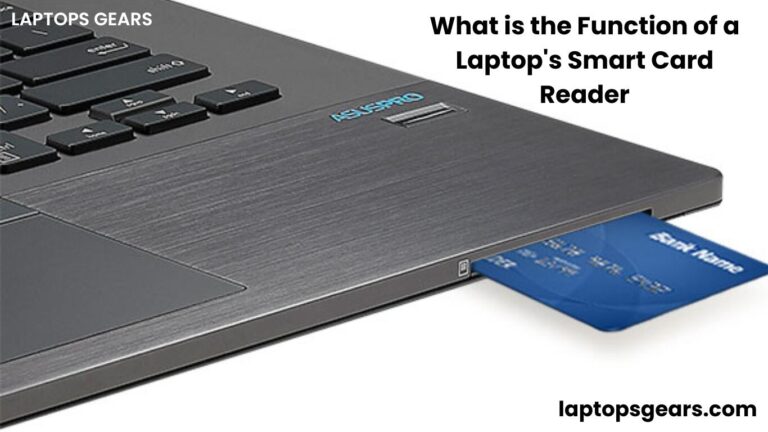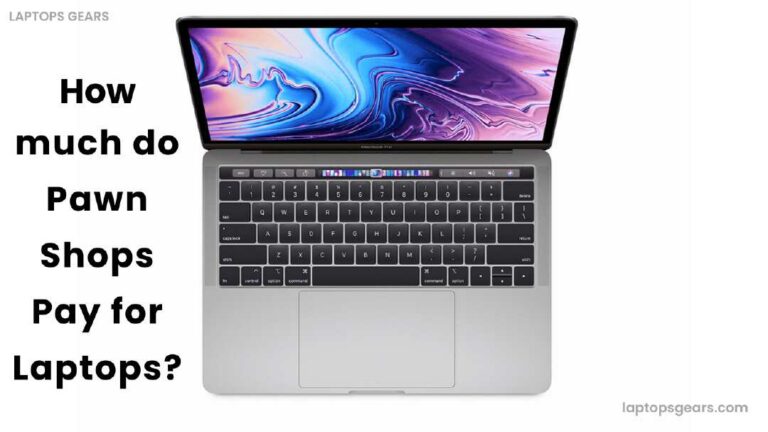How To Tune A Car With A Laptop? 5 best laptop tuning methods

As a car owner, you are always looking for ways to enhance the vehicle’s performance. Despite professional tuning services’ popularity, tuning a car with a laptop is becoming increasingly popular because it’s convenient and affordable.
Not only will you get an edge over other cars on the road but more importantly, create optimal conditions for your vehicle’s engine – improved acceleration, torque, and fuel efficiency. We will discuss the 5 methods of How to Tune a car with a laptop?
The best way for tuning a car with a laptop is to use engine tuning software. This allows you to fine-tune your car’s internal combustion engine so that it runs more efficiently. It is a time and money-saving method of tuning your car, but can also significantly increase its performance.
In this blog post, we’ll be walking through everything you need to know about tuning your car with a laptop so you can make sure your car is running as efficiently and safely as possible.
How Can A Laptop Be Used To Tune A Car? 5 Best Methods
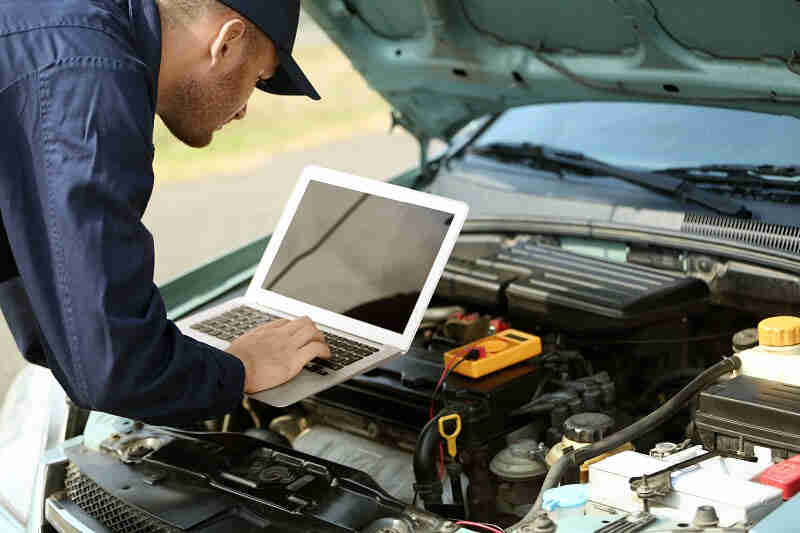
Tuning a car with a laptop will require the right tools and know-how. The five best methods for tuning your car with a laptop are as follows:
1. Using an OBD-II Scan Tool:
This is the most common method to tune a car with a laptop. OBD-II (On-Board Diagnostics) scanners allow you to diagnose and customize your car’s engine settings through a computer interface.
2. Using an ECU Re-flasher:
This is a more advanced tuning method, allowing you to reprogram your car’s ECU (engine control unit) for better performance.
3. Using Open Source Tuning Software:
This method requires a laptop and open-source tuning software. This can be used to adjust the air/fuel ratio, ignition timing, and other settings for improved engine performance.
4. Using a Chip Tuner:
Chip tuning involves replacing or modifying the chip in your car’s ECU for improved performance.
5. Using a Dyno Simulator:
For more experienced car tuners, a dyno simulator allows you to simulate various driving conditions and adjust settings accordingly for improved engine performance.
5 best laptops for car tuning?

When looking for a laptop to use for car tuning, you should consider the overall performance and features of the machine. It is important to have a laptop that will be powerful enough to process the data and make changes quickly but also able to withstand the rigors of tuning.
Here are the 5 best laptops for car tuning:
1. Dell XPS 15: This is a powerful laptop with 16GB of RAM and an i7 processor. It comes with a full HD screen and a backlit keyboard, making it perfect for working in dimly lit workshops.
2. HP OMEN 15: This laptop is ideal for car tuning as it has an i7 processor and 16GB of RAM. It also has a powerful GTX 1060 GPU, making it suitable for running graphics-intensive software.
3. Lenovo ThinkPad P1: This laptop has an i7 processor and 16GB of RAM, making it perfect for car tuning. It has a 15-inch full HD display and an impressive battery life.
4. Apple MacBook Pro: This laptop has a powerful Intel Core i7 processor and 16GB of RAM, making it suitable for car tuning. It has a bright retina display and a great battery life.
5. Acer Predator Helios 300: This laptop is perfect for car tuning as it has an i7 processor and 16GB of RAM. It also comes with a powerful NVIDIA GeForce GTX 1060 GPU and a full HD display.
Which laptop is good for tuning cars?
It’s important to consider several factors when choosing a laptop for car tuning. Firstly, your laptop should have enough processing power to handle large data files.
Secondly, the laptop should have enough memory to store all the tuning settings and data you’ll need for your car.
Lastly, your laptop should have a good graphics card so that you can see all the data clearly when tuning. Additionally, some car tuners prefer to use a laptop with a touchscreen for easier navigation and access to tuning software. A powerful laptop with a good graphics card, lots of RAM, and plenty of storage space is the ideal choice for a car tuning laptop.
What are the Benefits of Tuning A Car With a Laptop?
Tuning a car with a laptop offers many benefits, including improved performance, better fuel efficiency, and lower emissions.
Tuning your car with a laptop can also reduce engine wear and tear, as the engine runs more efficiently. Additionally, tuning your car with a laptop is much less expensive than hiring a professional to tune your car – making it an attractive option for those on a budget.
Finally, tuning your car with a laptop gives you more control over the tuning process, allowing you to make adjustments as needed.
Are There Any Risks To Tuning A Car With A Laptop?
While tuning your car with a laptop can be beneficial, there are some risks involved.
Firstly, improper tuning can lead to engine damage and decreased performance. Additionally, if you don’t know what you’re doing, the tuning may not be effective or might even cause more damage to your car. It is important that you understand exactly how to tune your car before attempting it, or else you may end up doing more harm than good.
Finally, even if you know what you’re doing, there is no guarantee that the tuning will be successful. It is important to take all of these factors into consideration before attempting to tune your car with a laptop.
How do you tune your car? Is there an app for that?
Yes, there are various apps that can be used to tune your car with a laptop. These include OBD-II scanners, ECU ref lashing software, and open-source tuning software.
OBD-II scanners are used to diagnose any issues with your car’s engine, while ECU ref lashing software can be used to reprogram your car’s ECU for better performance.
Open-source tuning software provides a variety of options for adjusting air/fuel ratio, ignition timing, and other settings. Additionally, there are chip-tuning apps that allow you to replace or modify the chip in your car’s ECU for improved performance.
How difficult is it to tune your own car?
Tuning your own car at home can be a little daunting, especially if you don’t have experience with engines. Luckily, there is plenty of user-friendly software available now that makes the process a lot easier than in the past. With the help of these programs, even someone who doesn’t know anything about cars can successfully tune their engine.
However, it is important to note that tuning a car requires a certain level of knowledge and experience. Without the right tools and understanding of how an engine works, you could end up doing more harm than good.
Before attempting to tune your own car, it is advisable to read up on the basics and research as much as possible so that you can work confidently and safely. Professional auto mechanics or tuning specialists should be consulted if you have any doubts about the process.
Laptop Tuning: What Do You Need?

Before you can get started tuning a car with a laptop, you will need to make sure you have the right tools and software.
First, you will need an OBD-II scan tool or a chip tuner to connect your car’s ECU to a laptop.
You will also need engine tuning software such as Cobb Tuner or a dyno simulator.
Lastly, you will need some knowledge and skill on how to use these tools properly. Without the right combination of hardware and software, tuning a car with a laptop may not be possible.
Things To Keep In Mind When Tuning Your Car With a Laptop?
When tuning your car with a laptop, there are some points you should keep in mind.
Always double-check that all the settings and parameters in the tuning software are correct before making any adjustments to your car’s ECU.
Make sure that you are always aware of your car’s performance after each adjustment so you can determine if the changes have resulted in improved engine performance.
Remember to reset all ECU settings back to factory level after you have finished tuning your car with a laptop. This will help avoid any additional damage to the engine and improve reliability.
Conclusion
In the end, I hope this blog post helped you understand the various benefits and risks associated with tuning a car with a laptop. With the right knowledge, tools, and software, tuning your car with a laptop can be done safely and effectively to achieve improved performance, fuel efficiency, and lower emissions. Just remember to take your time, double-check settings, and ensure you are aware of possible risks before attempting to tune your car with a laptop.
FAQs
What is ECU tuning?
ECU tuning is the process of optimizing a car’s engine control unit (ECU) to improve its performance, fuel efficiency, and lower emissions.
Is it OK to use a laptop in a car?
Yes, but it is important to ensure the laptop is securely mounted and all connections are correct.
What is the difference between ECU and ECM?
An ECU is a computer-controlled device that monitors and controls engine performance, while an ECM (engine control module) is a software program that provides instructions to the ECU to optimize engine performance.
How much RAM do you need to tune a car?
The amount of RAM required to tune your car will depend on the type and complexity of the tuning software you are using. Generally, a minimum of 8GB RAM is recommended.
Do all vehicles have an ECU?
Yes, all modern vehicles have an ECU that monitors and controls how the engine works. By tuning the ECU, you can optimize your vehicle’s performance for better fuel efficiency and lower emissions.