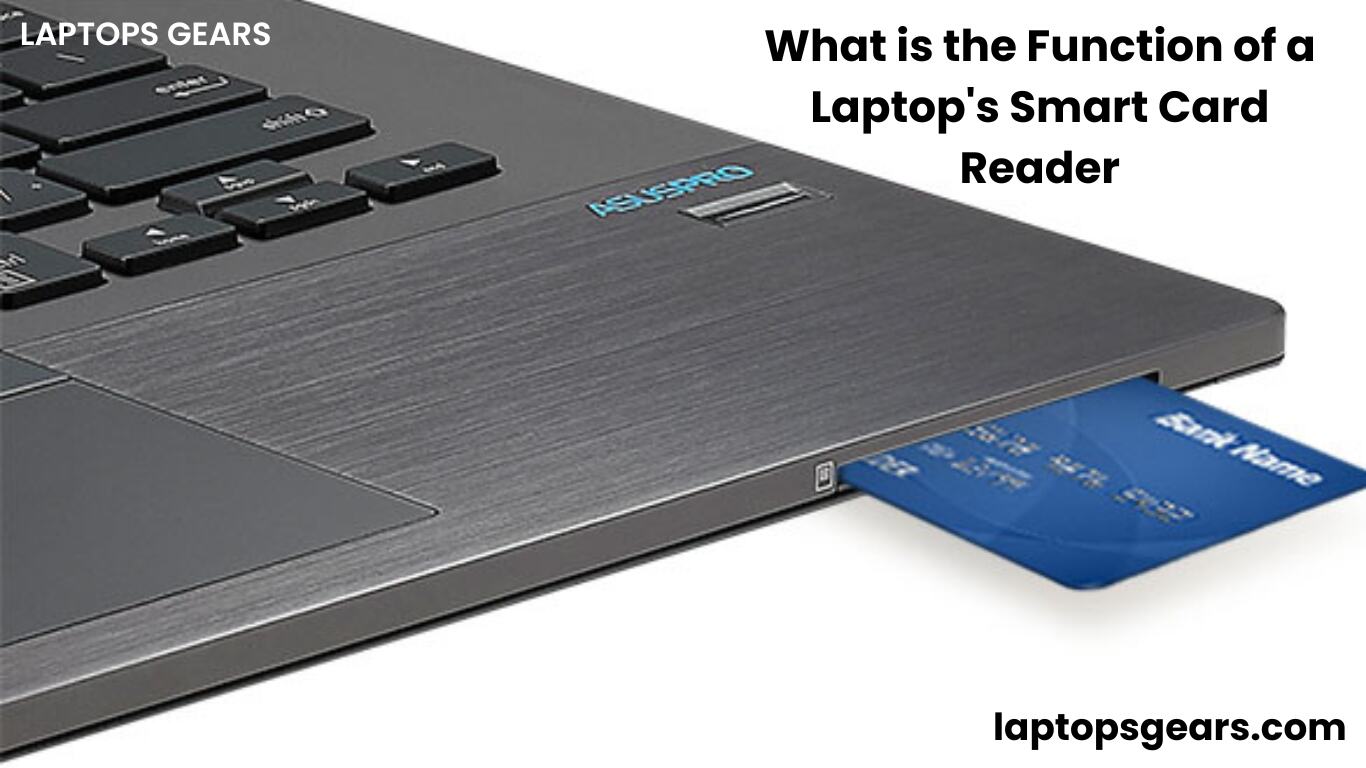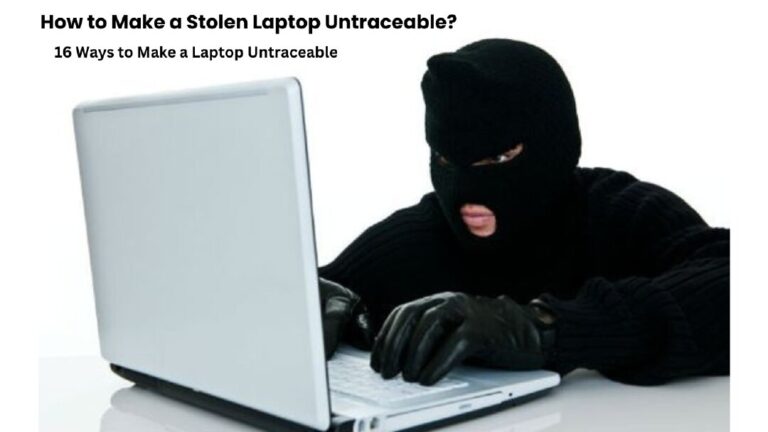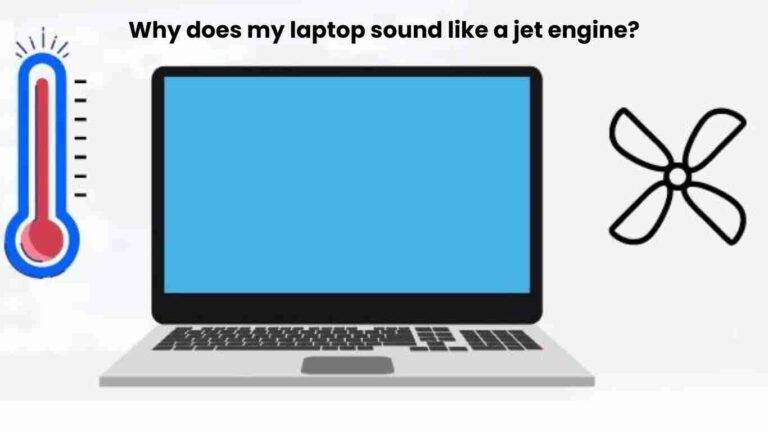What is the Function of a Laptop’s Smart Card Reader | 9 Best Benefits of Smart Cards
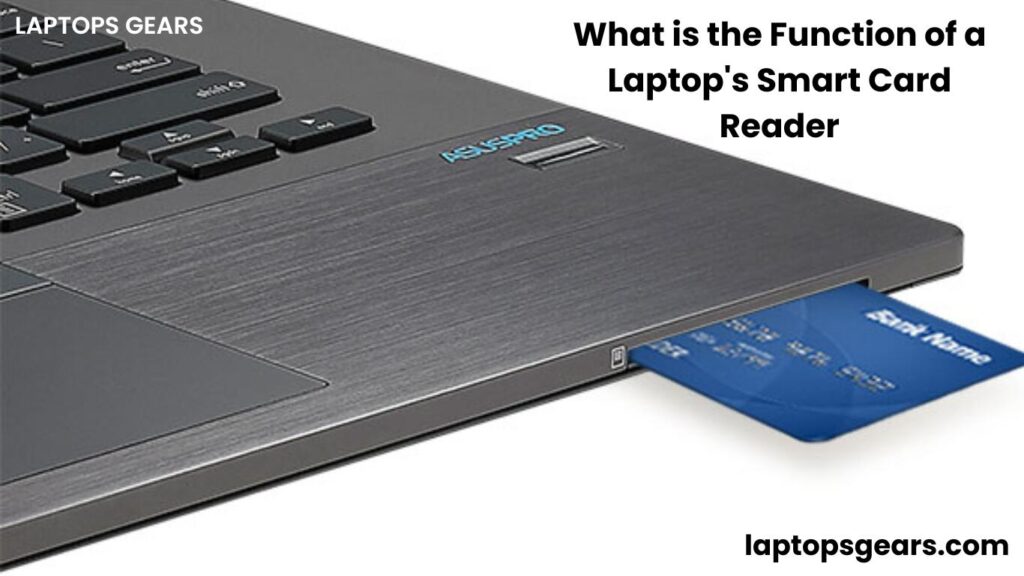
What is the Function of a Laptop’s Smart Card Reader? With all the technological advancements made in recent years, it’s no surprise that laptops now come equipped with various types of input and output ports for video and audio playback, USB slots for keyboard or mouse connections, and even a built-in card reader. But do you know what this card reader is used for?
The best way to understand the function of a laptop’s smart card reader is to consider the purpose it serves. Its main purpose is to help authenticate users, as well as provide secure storage for various types of data. In simple terms, the data stored on a smart card can be read by an appropriate card reader that will enable or disable access based on its authentication results. This is often done through encryption, which provides an extra layer of security against unauthorized access.
The smart card reader in a laptop is an extremely important function to understand if you are operating a device with one installed. Much like a traditional credit card, the laptop can use this type of technology to secure and manage user authentication: verifying identity, for example. Smart cards also play a role in providing secure storage capacity; encryption; digital signature algorithms and access control applications – making them vital components for any advanced security-related processes.
In this blog post, we will discuss what exactly the smart card reader does on laptops, its advantages, and how it should be used properly.
What is the Function of a Laptop’s Smart Card Reader | The Importance of a Smart Card Reader
Smart card readers are becoming increasingly important in laptops due to their ability to authenticate and protect user identities, as well as provide secure storage for sensitive data. Thus, they can be used to validate the identity of a user when accessing certain applications or websites online, which is an extremely important security measure in today’s world of digital transactions.
In addition, the card reader can be used for a range of other purposes such as digital payment systems, document signing, or access control applications. For example, it can be used to confirm the authenticity of documents by providing a digital signature that the receiver can validate. Furthermore, they may also enable access control applications that require authentication before granting access to restricted content or resources.
Finally, the smart card reader in a laptop can be used for encrypting data that is stored on the device. This ensures that confidential information remains secure and protected from unauthorized access. As such, it is clear that the smart card reader is important for safeguarding user identities and data, providing an extra layer of security to digital transactions.
How does a smart card actually work?
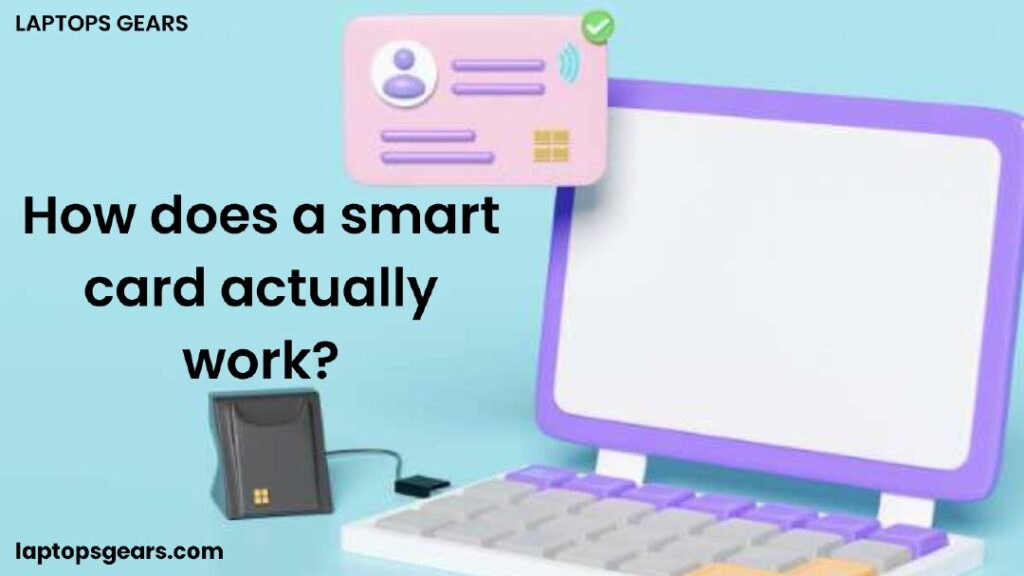
• A smart card is a small, pocket-sized card that contains an integrated circuit chip. This chip can store up to 32KB of data and contains an 8-bit microprocessor that can process the data.
• The chip contains a unique serial number, which is used to identify the card when it is inserted into a laptop’s card reader.
• When the card is inserted, the laptop’s software initiates the authentication process by sending out a challenge string to the card.
• The challenge string is then encrypted by the card’s microprocessor and sent back to the laptop.
• The laptop compares this response with its stored information, and if it matches, authentication is successful.
• Once authenticated, the user can access data or applications stored on the card.
• The smart card can also be used to store digital signatures, encryption keys, or access control information.
• Data stored on the card is protected by a PIN code, which must be provided when the card is inserted into the laptop’s reader.
Advantages of a Smart Card Reader
When it comes to laptops, the smart card reader can offer several advantages. Below are some of the key advantages:
Enhanced Security:
Smart card readers can provide an extra layer of security by authenticating user identity and protecting data stored on the device. Authentication is often done through encryption, which makes it difficult for unauthorized users to access the information.
Versatile Applications:
The smart card reader can be used for a range of applications such as digital payments, document signing, and access control.
Easy to Use:
Smart cards are simple and easy to use. All you need to do is insert the card into the laptop’s card reader and enter your PIN code when prompted.
Streamlined processes and workflows:
A smart card reader can help streamline processes and workflows by allowing for faster authentication and secure storage. For instance, it can be used to securely store a digital signature that can then be easily accessed when needed. This allows users to quickly sign documents without having to manually enter their signature each time.
Portable:
When it comes to portability, the smart card reader is a great option. Cards are small and lightweight, making them easy to carry around. They can also be used with any laptop that is equipped with a compatible card reader. This eliminates the need for multiple authentication devices or tokens, as users can use the same card wherever they go.
Cost-Effective:
Smart cards are cost-effective and require minimal maintenance, making them an ideal choice for businesses or individuals looking for secure authentication solutions.
Advanced Technology:
Smart cards contain a powerful microprocessor that can process information quickly and accurately. This makes them suitable for various tasks such as digital payments or access control.
Increased convenience:
Smart cards are extremely convenient and can be used to store various types of data. This eliminates the need to carry multiple cards for different applications, making it easier to access information or resources. Additionally, smart cards can also be used with contactless terminals for faster transactions.
Durable:
Smart cards are made of durable material that is resistant to wear and tear, making them highly reliable for long-term use.
Disadvantages of a Smart Card Reader
Despite the many advantages of a smart card reader, there are also some drawbacks that should be considered. Below are some of the key disadvantages:
Expensive:
Smart cards and their readers can be expensive to purchase and maintain. This makes them less accessible for individuals or businesses that have limited budgets. Furthermore, the cost of purchasing multiple cards for different applications can add up quickly.
Vulnerable to Attack:
Smart cards and their readers are vulnerable to attacks from hackers. If the card is not properly protected, malicious parties can gain access to confidential information stored on the device. Additionally, they can also manipulate data or disable authentication processes.
Limited Storage Capacity:
The storage capacity of smart cards is limited. Most cards can store up to 32KB of data, which is not enough for more complex applications or larger files. Furthermore, if the card is damaged or lost, all information stored on it will be lost as well.
Incompatible Systems:
Smart card readers may not work with systems that are not compatible with their technology. This means that users may have to purchase a new reader if their laptop does not support the card’s protocol.
Lack of Standardization:
The lack of universal standards across different smart cards can make it difficult for users to transfer data from one card to another. Additionally, this can also lead to compatibility issues when using multiple readers.
Applications of a laptop’s smart card reader
The smart card reader in a laptop can be used for a variety of different applications. From providing secure storage capacity and encryption to digital payment systems and access control applications, the card reader can be an invaluable tool for any user. These are some of the key applications of a laptop’s smart card reader:
Authentication:
Smart card readers offer a secure way to authenticate user identities when accessing certain applications or websites online. This is done through encryption, which provides an extra layer of security against unauthorized access.
Digital Payments:
The smart card reader can also be used for digital payments, allowing users to securely and conveniently make online purchases. This is done by inserting the card into the laptop’s reader and entering an authentication code or PIN.
Document Signing:
The card reader can be used to provide a digital signature on documents, providing a reliable way of confirming the authenticity of these documents. This is done by encrypting the document and creating a unique code that is then sent back to the sender for validation.
Access Control:
The smart card reader can also be used to enable access control for restricted content or resources. This is done by authenticating user identity and granting permission for certain applications or websites. This makes it an effective solution for businesses that require secure access to their resources.
Healthcare applications:
The smart card reader is also widely used in healthcare applications such as medical records or patient identification. This is done by encrypting the patient’s information and verifying their identity through authentication codes or PINs.
Encryption:
Encryption is an important function of the smart card reader. This process uses a unique code to scramble data and make it unreadable by unauthorized users, ensuring that sensitive information remains secure and protected from theft or misuse.
Additionally, it can also be used for encrypting data stored on the laptop itself, providing additional protection when accessing sensitive applications such as online banking. By using encryption, the smart card reader can provide a reliable layer of protection for users and their data.
Military and Government applications:
Smart card readers are commonly used in government and military applications due to their ability to securely store sensitive information. This data can include encryption keys, digital signatures, and access control information, making it ideal for use in high-security environments. The card reader can also be used for authenticating user identity when accessing restricted areas or resources, ensuring that only authorized personnel are granted access.
Conclusion
Smart card readers are an essential component of laptop security, providing users with an extra layer of protection when authenticating user identity or accessing restricted resources. They can also be used for digital payment systems, document signing, and access control applications.
Additionally, the cards are small and lightweight, making them highly portable and cost-effective. Smart card readers offer users a secure and reliable way to protect their data while providing streamlined processes and workflows. Ultimately, the smart card reader in a laptop is an invaluable tool for any user looking to secure their information and authentication processes.
FAQs
What is the smart card reader?
The smart card reader is a device that is installed in laptops to provide secure authentication and digital storage. It can be used for various tasks such as encrypting data, digital payments, and access control applications.
What are the three types of card readers?
There are three main types of card readers: contact, contactless, and hybrid. Contact readers require physical contact with the card to function, while contactless readers use radio frequency technology. Hybrid readers combine both contact and contactless technologies into a single device.
Can anyone use your card reader?
The card reader can be used by anyone who has access to the laptop, but it is typically used for secure authentication and encryption purposes. By encrypting data, it can help protect sensitive information from unauthorized access.
What to look for when buying a card reader?
When buying a card reader, it is important to consider factors such as compatibility with your laptop or device, security features offered (encryption, access control, etc.), and any other special features you may need.
Is a smart card reader required for all laptops?
No, a smart card reader is not required for all laptops. However, some models may come equipped with one and it can be an extremely useful tool for authentication, encryption, and access control applications. It is important to ensure that the reader is compatible with your laptop before purchasing.